I saw a lot of posts by people asking how to install the Canon Pixma MP145 in Ubuntu.
This is what worked for me.
I am running 8.04 32bit
1. install Alien using Symaptic Package Manager.
2. Go to HTTP://www.canon.com, Support and get the 4 required Linux Drivers. cuijfilter common and cuijfilter MP140 series, scangearmp common and scangearmp 140 series drivers. Download them to your desktop. Get the .rpm version only for this to work.
3. These files are in the .rpm format and they need to be converted to .deb.
4. use the terminal window. cd ~/Desktop. That will put you in the desktop.
5. Convert the files to .deb by usingandCode:sudo alien --scripts scangearmp-common-1.10-1.i386.rpm. These are only examples and you need to be exact or it will not work.Code:sudo alien --scripts cuijfilter-common-2.80-0.i386.rpm
6. Double Click the .deb files and they will be installed. Install the common files first then the 140 series next.
7. Reboot the computer and the scanner will show up in the GIMP Image Editor, File, Acquire, Scangearmp.
8. You then need to go to System, Administration, Printing and configure the MP 145. It is called the MP 140 series and Make and model is a Canon PIXMA MP150 CUPS.
Hope this helps.




 Adv Reply
Adv Reply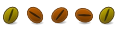

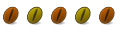

Bookmarks