I'm new to the community and the platform, so please let me know if there's a better place I should be posting my troubleshooting questions.
I have an issue where installing the new LTS 22.04 Ubuntu has caused my network manager to disappear. I can no longer connect to the internet at all via wired or wireless connections. How can I fix?




 Adv Reply
Adv Reply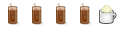




Bookmarks