I got my video card (MSI ATI Radeon HD 4830) running great with the drivers installed. Catalyst however is giving me problems configuring it. When I try and open it via Applications > Other > ATI Catalyst Control Center (super-user) I get the error message:
Could not launch 'ATI Catalyst Control Center (super-user)'
Failed to execute child process "amdxdg-su" (No such file or directory)
I want to set up dual monitors in a few days and the only way to use Catalyst to do this is to get access as super-user. Any help is greatly appreciated. Happy Labor Day!




 Adv Reply
Adv Reply


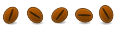


Bookmarks