Re: Vlc does not support WVP2 Photostory 3
Hi John,
On my own system I was referring to the commandline program MPlayer but the gnome MPlayer will do as well, it is simply a gtk frontend for the commandline MPlayer after all. The reference to wmvadvd.dll is simply highlighting the codec that MPlayer uses to play Photo Story files, this should be automagically selected for you if you use the gnome Mplayer. I have removed the sample file from my website btw, but another can be found here.
Andrew
You think that's air you're breathing now?




 Adv Reply
Adv Reply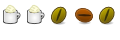
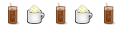


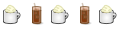

Bookmarks