Yesterday, I tried to boot my desktop into Lucid and received this:
Gave up waiting for root device. Common Problems: e52f5315c2f
-- Boot Args (cat/proc/cmdline)
-- Check rootdelay=(did the system wait long enought?)
-- Check root= (did the system wait for the right device?)
-- Missing modules (cat/proc/modules; ls /dev)
ALERT! /dev/disk/by - uuid/56f07de1-e97f-471f-aa12-8e52f5315c2f does not exist. Dropping to shell!
BusyBox v1.13.3 (Ubunt 1:1.13.3 -1ubuntu11) built in shell (ash)
Enter 'help' for a list of commands.
(initramfs) _
Everything worked fine the day before.
I booted from a live cd and was able to access the boot drive but somehow the grub loader isn't seeing it.
At leas the data is safe...
Any suggestions?
****




 Adv Reply
Adv Reply

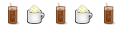

Bookmarks