hi-
i miss having a shutdown button in the gnome main menu (not the menu bar). if you right click on the icon for gnome main menu and click "Edit Menus", it opens up alacarte and you can add/edit/delete menu items.
i want to add the shutdown menu item. so, i click "Add Item". my question is, what is the command to open the shutdown window? the application that asks you if you want to shutdown or restart?
thanks for your time!




 Adv Reply
Adv Reply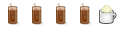


Bookmarks