Re: Compiling lm-sensors in 2.6.31-19-generic kernel
I"m confused by the output of sudo sensors-detect:
AMD K10 thermal sensors... Success!
(driver `to-be-written')
Intel Core family thermal sensor... No
Intel AMB FB-DIMM thermal sensor... No
Now follows a summary of the probes I have just done.
Just press ENTER to continue:
Driver `to-be-written' (should be inserted):
Detects correctly:
* Chip `AMD K10 thermal sensors' (confidence: 9)
I will now generate the commands needed to load the required modules.
Just press ENTER to continue:
To load everything that is needed, add this to /etc/modules:
#----cut here----
# Chip drivers
# no driver for AMD K10 thermal sensors yet
#----cut here----
Do you want to add these lines automatically? (yes/NO)n
mark@Lexington-19-Karmic:~$
If lm-sensors detects the K10 module, what do I have to write to /etc/modules to get it up & running?
AMD FX-6300, 8gig ddr3, MSI 970 Gaming, 256G WD blue SSD, GeForce GT710, HP LJ Pro M277-fdw


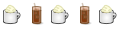

 Adv Reply
Adv Reply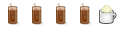



Bookmarks