So I've been doing a lot of testing of softphones in linux lately, and I've had some very mixed results. I am currently using Ubuntu 7.10. I installed a VMWare machine, and first ran the MJ on that fine, complete with phone support and everything. But I wanted to go further than that and run something natively, so I didn't have to run the VM all the time.
Here are the programs I tried: linphone, Kphone, wengophone, ekiga softphone, gizmo project, xlite (for linux, and the windows version under wine) and twinkle. The only one I actually had any success with is twinkle. Edit: I got Xlite to work, see instructions at bottom.
let's see if I an streamline this.
*********
TWINKLE
*********
You can find twinkle
here and they also have many packages towards the bottom for the major distros. I'm gonna go through and show you guys how to set up twinkle to get it to work, because I got it to work the first time I installed ubuntu, didn't document it, and then reinstalled (from 64 bit to 32 bit) and struggled until just this morning to get it work.
Here is a link to some deb files for very easy installation of twinkle:
http://www.getdeb.net/app/Twinkle
So first, in your user account you'll need to set up your user name.
Your name
username (E<your number here>01), the
domain (just the IP address).
Next the SIP authentication.
Leave the realm field blank.
authentication name is your username the E<your number here>01 number.
Then fill in your password.
Move next to the SIP server section.
For the registrar you will need to use proxy1.nashville.talk4free.com:5070
Check the register at startup box.
Outbound proxy: proxy1.nashville.talk4free.com:5070
Check use outbound proxy box. Don't check the other 2 boxes below it.
Next, for the voicemail, just fill in your phone number (minus the E and 01), and choose unsolicited from the dropdown menu.
That's all you need for the basic functioning of the phone, so enjoy!
***********
X-LITE
*****
Click the button to the right of the "clear" button in the center of the xlite console. Choose system settings>SIP proxy>default.
Double click enabled, change to yes.
Display name: whatever you want.
Username: your proxy username
Authorization user: also your proxy username.
Password: Your sip password here
Domain/realm: UserDomain
SIP Proxy: proxy1.YourCityHere.talk4free.com
Out Bound proxy: proxy1.YourCityHere.talk4free.com:5070 (if your ProxyPort is different use that instead of 5070)
After this all the fields remain at default, change nothing.
Originally Posted by gnimsh
So I've been doing a lot of testing of softphones in linux lately, and I've had some very mixed results. I am currently using Ubuntu 7.10. I installed a VMWare machine, and first ran the MJ on that fine, complete with phone support and everything. But I wanted to go further than that and run something natively, so I didn't have to run the VM all the time.



 Adv Reply
Adv Reply
 .
. Did you try calling someone before you posted? I have a dialtone also but that's all. I've just tried wine. It does recognize the usb but wont run the software.
Did you try calling someone before you posted? I have a dialtone also but that's all. I've just tried wine. It does recognize the usb but wont run the software.


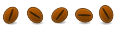

Bookmarks