At least I have found a thread with the problem I have. Not getting much response on my thread....
http://ubuntu-ky.ubuntuforums.org/showthread.php?t=1628821
I tried below on my wife's sony viao running 10.10
I still gets errors:
HTML Code:
chiara@chiara-Pinkviao:~/r5u870$ sudo make install
make -C /lib/modules/2.6.35-23-generic/build M=/home/chiara/r5u870 V=0 modules
make[1]: Entering directory `/usr/src/linux-headers-2.6.35-23-generic'
CC [M] /home/chiara/r5u870/usbcam/usbcam_fops.o
/home/chiara/r5u870/usbcam/usbcam_fops.c: In function ‘usbcam_v4l_vidioc_querycap’:
/home/chiara/r5u870/usbcam/usbcam_fops.c:522: error: ‘struct device’ has no member named ‘bus_id’
/home/chiara/r5u870/usbcam/usbcam_fops.c: In function ‘usbcam_v4l_ioctl’:
/home/chiara/r5u870/usbcam/usbcam_fops.c:1170: warning: passing argument 1 of ‘video_usercopy’ from incompatible pointer type
include/media/v4l2-ioctl.h:320: note: expected ‘struct file *’ but argument is of type ‘struct inode *’
/home/chiara/r5u870/usbcam/usbcam_fops.c:1170: warning: passing argument 2 of ‘video_usercopy’ makes integer from pointer without a cast
include/media/v4l2-ioctl.h:320: note: expected ‘unsigned int’ but argument is of type ‘struct file *’
/home/chiara/r5u870/usbcam/usbcam_fops.c:1170: warning: passing argument 4 of ‘video_usercopy’ makes pointer from integer without a cast
include/media/v4l2-ioctl.h:320: note: expected ‘v4l2_kioctl’ but argument is of type ‘long unsigned int’
/home/chiara/r5u870/usbcam/usbcam_fops.c:1170: error: too many arguments to function ‘video_usercopy’
/home/chiara/r5u870/usbcam/usbcam_fops.c:1174: warning: passing argument 1 of ‘video_ioctl2’ from incompatible pointer type
include/media/v4l2-ioctl.h:324: note: expected ‘struct file *’ but argument is of type ‘struct inode *’
/home/chiara/r5u870/usbcam/usbcam_fops.c:1174: warning: passing argument 2 of ‘video_ioctl2’ makes integer from pointer without a cast
include/media/v4l2-ioctl.h:324: note: expected ‘unsigned int’ but argument is of type ‘struct file *’
/home/chiara/r5u870/usbcam/usbcam_fops.c:1174: error: too many arguments to function ‘video_ioctl2’
/home/chiara/r5u870/usbcam/usbcam_fops.c:1162: warning: unused variable ‘udp’
make[3]: *** [/home/chiara/r5u870/usbcam/usbcam_fops.o] Error 1
make[2]: *** [/home/chiara/r5u870/usbcam] Error 2
make[1]: *** [_module_/home/chiara/r5u870] Error 2
make[1]: Leaving directory `/usr/src/linux-headers-2.6.35-23-generic'
make: *** [all] Error 2
chiara@chiara-Pinkviao:~/r5u870$ modprobe r5u870
FATAL: Module r5u870 not found.
chiara@chiara-Pinkviao:~/r5u870$ xawtv /dev/video0
This is xawtv-3.95.dfsg.1, running on Linux/i686 (2.6.35-23-generic)
xinerama 0: 1280x800+0+0
can't open /dev/video0: No such file or directory
v4l-conf had some trouble, trying to continue anyway
v4l2: open /dev/video0: No such file or directory
v4l2: open /dev/video0: No such file or directory
v4l: open /dev/video0: No such file or directory
no video grabber device available
chiara@chiara-Pinkviao:~/r5u870$
AND YES, it really is pink!




 Adv Reply
Adv Reply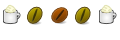



Bookmarks