Re: Planning to get ubuntu, Would like information
1. You can install Ubuntu straight over-the-top of Kubuntu. If you use the "manual partitioning method" and don't click the "Format" checkbox for the partition, your /home will even be preserved for you.
2. Either, but it will be quicker for you if you install the graphics card first because then you'll only install a driver once. The RAM can be done at any stage.
3. I don't think you know what a firewall does. A firewall stops incoming communication requests from reaching your computer. On Windows, you need a firewall because there are programs that will listen to incoming requests and respond to them. On Ubuntu, by default, no programs will listen to any incoming requests. To outside appearances, your computer will behave exactly the same as a firewalled computer.
Hey, if you want to install gufw and turn it on, then that's fine by me. But it won't make you any safer. If you're already wearing an invisibility cloak you don't need a suit of armour - do you get what I mean?
4. Enjoy Ubuntu. Your questions weren't stupid at all, and your English is nothing to apologise for.
I try to treat the cause, not the symptom. I avoid the terminal in instructions, unless it's easier or necessary. My instructions will work within the Ubuntu system, instead of breaking or subverting it. Those are the three guarantees to the helpee.




 Adv Reply
Adv Reply

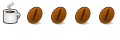
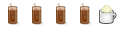



Bookmarks