Since Gutsy (7.10) three important lines in /etc/X11/xorg.conf have been commented out. The HowTo (first post) should mention that at least one of them (stylus and cursor?) need to be uncommented. Otherwise, the pen will not work:
# Uncomment if you have a wacom tablet
InputDevice "stylus" "SendCoreEvents"
InputDevice "cursor" "SendCoreEvents"
# InputDevice "eraser" "SendCoreEvents"
(Near the end of the file, in
Section "ServerLayout"
Identifier "Default Layout"
screen "Default Screen"
Since the TC1100's pen does not have an eraser, the third line can remain commented out.
The OSK (on-screen keyboard) seems to be working. Still no luck in the login screen. The login screen hides the virtual keyboard. Perhaps I have not understood all the settings properly. Will look again later.
Later (under 'Rotation' for Gutsy), the new script mentions xsetwacom. Does the HowTo mention that wacom-tools must be installed?
I am terribly pleased so far. Rotation works on first trial. The TC1100 is much more useful when rotated.
OK, time for bed. More tomorrow or some days after.


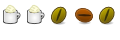
 ch
ch 
 Adv Reply
Adv Reply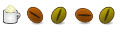



Bookmarks