Re: HOW TO: Install Ubuntu on a HP TC1100 tablet pc

Originally Posted by
robnz

The xmodmap calls in the script from Linuturk are unnecessary on the TC1100. The script I use is as follows
Code:
#!/bin/sh
# Script created to toggle screen orientation on a Compaq TC1100 tablet
# Adapted by Rob Stockley from code found at
# http://www.koders.com/noncode/fidF6152D1225924664BF30DC6977DCD1E697FACD61.aspx
if [ -n "$(xrandr | grep rotation | grep left)" ]
then
xrandr -o normal
xsetwacom set "stylus" Rotate 0
else
xrandr -o left
xsetwacom set "stylus" Rotate 2
fi
To get the side keys working my .Xmodmap file looks like this
Code:
rob@rob-laptop:~$ cat .Xmodmap
! keysyms for buttons on edge of Compaq TC1100 Tablet
! mapped for use in Kubuntu 7.04
!
! Jog shuttle
! Left = 99
! Right = 105
! Press = 36
! Escape = 9
! Reset = 37
! Tab = 23
! Q = 159
! Screen = 151
!
keycode 99 = Page_Up
keycode 105 = Page_Down
keycode 36 = Return
keycode 23 = Tab
keycode 9 = Escape
!
! The Q and screen buttons are mapped to XF86 launch
! events so they can be linked to scripts from within
! system settings
keycode 159 = XF86Launch0
keycode 151 = XF86Launch1
I have the screen button mapped to my rotate script and the Q button mapped to xournal which I use often.
HTH
That is a better script. Thanks for that. The one I used was simply the first one I found.
The side keys work 'Out-Of-The-Box' with Ubuntu. Did you not find this with Kubuntu?
"Knowledge is power. Who said that?" - Dave Lister






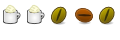
ch
Bookmarks