I installed successfully, some years ago, a Ubuntu Desktop 22 LTS in a bootable SSD on a Intel i5 Desktop System. This system was only sometimes in usage.
Now, when I switch on my Desktop, the BIOS don't see the the SSD, only the CDROM. However, if I boot the computer from an Installation CD of Ubuntu 22.04 LTS, I have access to the SSD, mounted in a ad-hoc location.
Also, I phoned the montherboard manufacturer, that said to me that if the SSD isn't shown, the problem would be probably that the boot partition was corrupted.
I ran Boot-Repair, and it produced the report in https://paste.ubuntu.com/p/vZpPvchhkX/
Thus, I am asking to the experts on Ubuntu what should be the repair procedure. Should I try with the recommended repair on the pastebin I indicated?
Thanks


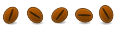

 Adv Reply
Adv Reply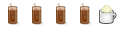

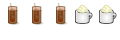



Bookmarks