What brand/model system? some have specific settings in UEFI settings.
Note sure if anything works as long as you have locked NVRAM.
I also show an error on modprobe,
Code:
fred@Z170-jammy:~/ISO$ modprobe efivars
modprobe: FATAL: Module efivars not found in directory /lib/modules/6.5.0-27-generic
But efivars is really here (really a directory,so this does not list anything):
cat /sys/firmware/efi/efivars
I believe there is some change on location of efivars with different versions of some software.
Some work arounds
Locked NVRAM - turning on Secure boot & reset UEFI Dell XPS 9530
https://ubuntuforums.org/showthread.php?t=2490359
Locked UEFI/BIOS setting: Lenovo UEFI screen
https://www.reddit.com/media?url=htt...xuo193ui41.jpg
add "--no-nvram" to the "grub-install" command
https://forums.gentoo.org/viewtopic-...150a2c7d7b89d0


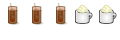

 Adv Reply
Adv Reply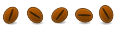

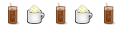


Bookmarks