Here are the outputs:
Code:
mihai@rpi5:~$ wodim --checkdrive
Device was not specified. Trying to find an appropriate drive...
Using drive: /dev/sg0
Device type : Removable CD-ROM
Version : 0
Response Format: 2
Capabilities :
Vendor_info : 'PLDS '
Identification : 'DVD+-RW DS-8A5SH'
Revision : 'XD13'
Device seems to be: Generic mmc2 DVD-R/DVD-RW.
wodim: Cannot load media with this drive!
wodim: Try to load media by hand.
Using generic SCSI-3/mmc CD-R/CD-RW driver (mmc_cdr).
Driver flags : MMC-3 SWABAUDIO BURNFREE FORCESPEED
Supported modes: TAO PACKET SAO SAO/R96P SAO/R96R RAW/R16 RAW/R96P RAW/R96R
Code:
mihai@rpi5:~$ wodim --scanbus
scsibus0:
0,0,0 0) 'PLDS ' 'DVD+-RW DS-8A5SH' 'XD13' Removable CD-ROM
0,1,0 1) *
0,2,0 2) *
0,3,0 3) *
0,4,0 4) *
0,5,0 5) *
0,6,0 6) *
0,7,0 7) *
Code:
mihai@rpi5:~$ wodim --devices
wodim: Overview of accessible drives (1 found) :
-------------------------------------------------------------------------
0 dev='/dev/sg0' rwrw-- : 'PLDS' 'DVD+-RW DS-8A5SH'
-------------------------------------------------------------------------
Also, when I try to mount the indicated device I get:
Code:
mihai@rpi5:/mnt$ sudo mount /dev/sg0 /mnt/cdrom
mount: /mnt/cdrom: /dev/sg0 is not a block device.
dmesg(1) may have more information after failed mount system call.
The DVD-RW works fine on all other devices (Windows PC, laptop) directly connected to USB3.0 port, no power source needed.




 Adv Reply
Adv Reply
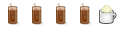


Bookmarks