Right now my VPN hub has eight processes that look like this with "ps ax":
Code:
1279 ? Ss 5:42 /usr/sbin/openvpn --daemon --writepid /var/run/openvpn/mail.pid --cd /etc/openvpn --config mail.conf --script-security 2
with different configuration files. Each process listens on a unique port. I use static-key implementations because they are easy to support. The server only allows a small number of remote IP addresses to connect.
As TheFu said, I could have hundreds.
https://openvpn.net/community-resour...ey-mini-howto/




 Adv Reply
Adv Reply

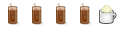


Bookmarks