As a part of taking backup on my spouses Windows 11 computer with EaseUS Todo Backup Free, I wish to do something similar I am doing on my LM 21 for checking file hashes before backing them up.
And then would like to check the file integrity somewhat similarly also.Code:~$ find -P /home/dir -type f -exec sha256sum {} \; > sha256sums.txt
I only found a way to do it for single file, and Windows command prompt examples and tutorials are a bit scarce. Or are they called Windows Powershell scripts?Code:~$ sha256sum -c sha256sums.txt
Or would there be some better or easier way to ensure file integrity after restoring them?Code:certutil -hashfile c:\temp\myfile.txt SHA256




 Adv Reply
Adv Reply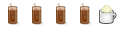



Bookmarks