Flash video freezes in fullscreen, sound continues
Have just upgraded to 10.10 using update manager, using firefox playing flash videos works fine untill i try to watch in fullscreen where the video freezes every few minutes although the sound keeps playing.
toshiba satellite laptop using Intel, GMA 4500MHD
Anything anyone can suggest to solve this would be appreciated, really don't won't to have to re-install 10.04 if i can avoid it
many thanks
To believe your own thought, to believe that what is true for you in your private heart is true for all men, -that is genius. Speak your latent conviction, and it shall be the universal sense.
-R.W.Emerson




 Adv Reply
Adv Reply


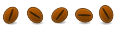

Bookmarks