I have yet to install Ubuntu on a machine that shows screen resolution options higher than 1024x768. Is there a (GUI) way to turn on the missing options? I'd rather not have to go into that while xorg.conf thing if I don't have to. In other operating systems, I load it and set the resolution to what I want, they just show up. Why is it so hard in Ubuntu (and most Linux's in general)?




 Adv Reply
Adv Reply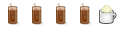

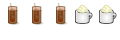


Bookmarks