Hi all,
I've had my PanP7 for a few months now, and I LOVE it. There is one thing that I'd like to figure out, however, about the touchpad. It's not a problem, but rather more of an "annoyance" that I'd like to fix. I use the touchpad a lot, and I think it's a really great touchpad. I also really like the ability to just tap on it to click (tap-to-click). It's a real time saver when surfing the web or when using a complicated GUI with lot's of buttons!
But that feature starts to be an annoyance as soon as you start to type something (especially in a word processor or in a web form). You accidentally hit the touch pad with the side of your hand, and your cursor is put somewhere else! It can get a little frustrating. I know that there is a hot key that completely disables the touch pad, but I find that kind of useless because I still need to use the cursor and to click stuff. What I was wondering is that if anyone knew of a way to make the "disable touchpad" hotkey (Function F1) turn into a "disable tap-to-click" hotkey? I know you can disable tap-to-click in the mouse preferences dialog under the touchpad tab (uncheck the box that says "Enable mouse clicks with the touchpad"). That tells me that I ought to somehow be able to turn that into a keyboard shortcut, and therefore I ought to be able to reprogram the hotkey to do that new function.
It would be a real time saver (going to the mouse preferences dialog takes time), and would let me keep most of the touchpad functional for when I am doing word processing, and then quickly turn on tap-to-click when I am web-surfing or doing something else.
Any suggestions would be greatly appreciated!




 Adv Reply
Adv Reply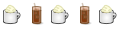
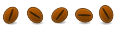






Bookmarks