After having trouble uploading ogv files to youtube and getting help on the forum I thought I would put a quick video howto together showing how to convert the file and upload it to youtube. First, the command I used to convert the ogv file to a avi was this:
OK, here is the link to the video on the howto:Code:mencoder foo.ogv -o foo.avi -oac mp3lame -lameopts fast:preset=standard -ovc lavc -lavcopts vcodec=mpeg4:vbitrate=4000
http://www.youtube.com/watch?v=VuhYV0voL3M


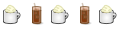

 Adv Reply
Adv Reply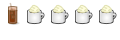

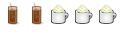


Bookmarks