when i installed the proprietary nvidia drivers the splash screen res changed to 600X400.
Now that I have increased the res to 1200X800, the logo is not visible only ubuntu 10.04 is written in a ugly font and small letters, definitly not the type i saw in live CD. Solutions?




 Adv Reply
Adv Reply
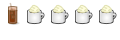


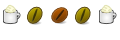

Bookmarks