I am first time user of Ubuntu so bear with me.I am using Wubi to check out Ubuntu. I like it a lot, but I cannot get Java to work. I have searched the forum for help and found several help pages. When I go into the terminal and follow the instructions I still cannot get Java to work. I have tried several fixes in here with no luck. I would like install the full Ubuntu, but I won't until I can get the Java problem solved. I'm hoping someone here can do that.
Thank you




 Adv Reply
Adv Reply

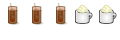

Bookmarks