Here the easiest way, i ve try it on lucid.
go to System > preference > startup application
Add New
Fill the command with :
rfkill block bluetooth
the other field can be fill as you want..

Here the easiest way, i ve try it on lucid.
go to System > preference > startup application
Add New
Fill the command with :
rfkill block bluetooth
the other field can be fill as you want..

This is absolutely ridiculous! Which moron made the decision to leave BT *on* by default?
I thought Linux was designed by intelligent people...

Mark your thread as [SOLVED], use Thread Tools on forum page.


I was telling you how to correctly run the command the previous poster gave to update rfkill.conf ....
I think the command does work, if you only boot into terminal mode. I think the problem is when X starts along with all the other programs which ignore the current status of the bluetooth radio turning it on. When the command is run in rc.local, that is one of the last things that's run on startup and thus turns it off. So bluetooth is loaded as Off -> On -> Off via rc.local, not great I know. It would be good if it remembered the previous setting as it does under Windows. FYI, hciconfig hci0 down does the same thing I think. That's one of my main irritations having Bluetooth turned on at startup when it's not needed - I'd rather it was just left off when the module was loaded.
Mark your thread as [SOLVED], use Thread Tools on forum page.
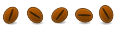
In 10.10 the command "rfkill block bluetooth" seems to work.

Bookmarks