Hi there guys iam new to ubuntu.. i just love this o.s. i left windows. but i have this sound issue that i cant figure out how to solve it, making me really disappointed in ubuntu
.. after about 1 hour or so sound stops working and when i restart the system the sound comes back on. cant figure out whats wrong. this sound problem making me mad
. can somebody tell me whats the solution of this problem..
thanks in advance guys..




 Adv Reply
Adv Reply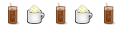


Bookmarks