I have installed both 32 and 64-bit 9.10 install iso on USB stick made with System, Administration, USB Startup Disk Creator, which should still be there if you can boot the install CD live on another computer (unless something changed since 9.10 was released). But that was on 4 G so I usually left 1 to 2 G of original file space remaining in case I wanted to use it for Windows files.
Booting install from USB usually mounts the partition it boots from as /cdrom, so not having a cdrom should not be an issue unless something else went wrong.
Just for the fun of it I tried using USB Startup Disk Creator on 2G microSD (which showed up as /dev/mmcblk0 and partition mmcblk0p1 in laptop SD slot), but I tried to allot total remaining space for persistent data, and that failed with an error that it could not complete and when I tried to mount that partition, it errored that something was missing. When I put the microSD in a card reader (/dev/sdb), reformatted sdb1, and likewise tried to allot entire remaining space to persistent data, it said it was 100% complete, but hung there with the only choice of Cancel. When I tried to boot, it got past language selection, and live boot selection, but hung with black screen after Ubuntu logo.
I suspected that USB Creator files were using slightly more space than estimated (files not ending on sector boundaries). So I selected a persistent file one click down from remaining space and then everything worked. It completed and I was able to boot from it. So when using USB Startup Disk Creator, make sure that you do not use all of remaining space for persistent data (slider at least one click down from end).
Note that casper-rw is the ext3 loop mounted filesystem for persistent data, so yours would be smaller on 1 G.
Code:
ls -l /media/CC67-4B4B
total 1134336
-rwxr-xr-x 1 efflandt efflandt 143 2009-11-14 10:39 autorun.inf
drwx------ 2 efflandt efflandt 32768 2009-11-14 10:42 casper
-rwxr-xr-x 1 efflandt efflandt 1159725056 2009-11-14 10:45 casper-rw
drwx------ 3 efflandt efflandt 32768 2009-11-14 10:42 dists
drwx------ 2 efflandt efflandt 32768 2009-11-14 10:42 install
-r-xr-xr-x 1 efflandt efflandt 14607 2009-11-14 10:39 ldlinux.sys
-rwxr-xr-x 1 efflandt efflandt 4199 2009-11-14 10:39 md5sum.txt
drwx------ 2 efflandt efflandt 32768 2009-11-14 10:42 pics
drwx------ 4 efflandt efflandt 32768 2009-11-14 10:42 pool
drwx------ 2 efflandt efflandt 32768 2009-11-14 10:42 preseed
-rwxr-xr-x 1 efflandt efflandt 225 2009-11-14 10:39 README.diskdefines
drwx------ 2 efflandt efflandt 32768 2009-11-14 10:42 syslinux
-rwxr-xr-x 1 efflandt efflandt 1468640 2009-11-14 10:39 wubi.exe
grep usb /media/CC67-4B4B/casper/filesystem.manifest
libusb-0.1-4 2:0.1.12-13
usb-creator-common 0.2.12
usb-creator-gtk 0.2.12
usbutils 0.82-0ubuntu1
xserver-xorg-video-sisusb 1:0.9.1-1
USB memory is cheap up to a point. The last 2 G I bought was $9.95 and Best Buy currently has 8 G Sandisk Cruzer for $24.95US.




 Adv Reply
Adv Reply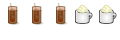



Bookmarks