
Originally Posted by
Zoot7

Almost the same as I posted above.

Firstly make a mount point for the partition.
(Lets say Windows..)
Code:
sudo mkdir /media/Windows
Then edit fstab
Code:
kdesu kate /etc/fstab
Add the following line at the end and save.
Code:
/dev/sda1 /media/Windows ntfs-3g defaults 0 0
Then to test it do
Browse to /media/Windows to test if it worked.
The terminal takes a bit of getting used to especially if you've never really used it much, but it's well worth it. It's without doubt an extremely powerful tool once you get the hang of it.
Thanks I followed these steps and I am using Xubuntu 9.10
Code:
sudo mkdir /media/Windows
Code:
gksu gedit /etc/fstab
Code:
/dev/sda1 /media/Windows ntfs-3g defaults 0 0
then it says bash: /dev/sda1: Permission denied
Any advice?
Thanks

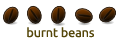
Bookmarks