Editing Grub2 menu.lst?
Back on the legacy Grub, I could edit the menu.lst file to change the appearance of the boot menu (e.g. change Ubuntu 9.10, Linux blah blah blah to just Ubuntu 9.10 Karmic Koala).
It looks like you can't do that with Grub2. Opening menu.lst from terminal results in a blank file.
Where is the new menu.lst (if there is even one associated with Grub2)?
Desktop: AMD Phenom II X3 720 (3.2GHz), GSkill 4GB DDR2 1066 RAM, Sapphire Radeon HD 5870, OCZ Vertex 2 SSD (60GB), 750GB + 640GB WD Caviar Black; Windows 7 Pro / Ubuntu 9.04




 Adv Reply
Adv Reply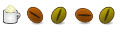
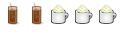



Bookmarks