Hi, I can' see my gnome-panel!! it's really annoying. I had gnome set up with two monitors, and now i'm only using one. could that have something to do with it? I've run gnome-display-preferences and my monitor is set up correctly.
I tried removing my ~/.gnome2 and ~/.gnome-private directories but it made no difference.
I really just want to reset gnome's preferences. How do I do that???




 Adv Reply
Adv Reply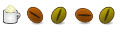

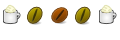

Bookmarks