Sorry could you explain how you installed grub on the windows partition (if that's what you did)?
When I update grub2 i get:
Code:
sudo update-grub
Generating grub.cfg ...
Found linux image: /boot/vmlinuz-2.6.31-14-generic
Found initrd image: /boot/initrd.img-2.6.31-14-generic
Found memtest86+ image: /boot/memtest86+.bin
Found Windows 7 (loader) on /dev/sdb1
grub-probe: error: Cannot find a GRUB drive for /dev/sdb1. Check your device.map.
done
Now that line of grub-probe with the error makes me think it's that, so i checked out /boot/grub/device.map but got only:
So all i need to do is:
I don't want to try it until I've had confirmation from someone, as I'm not super keen to reinstall windows again, as i just did it!
Anyway this is my output from fdisk:
Code:
sudo fdisk -l /dev/sda
Disk /dev/sda: 1000.2 GB, 1000204886016 bytes
255 heads, 63 sectors/track, 121601 cylinders
Units = cylinders of 16065 * 512 = 8225280 bytes
Disk identifier: 0x8d2c0565
Device Boot Start End Blocks Id System
/dev/sda1 * 1 2549 20474811 5 Extended
/dev/sda2 2550 121601 956278784 7 HPFS/NTFS
/dev/sda5 1 486 3903732 82 Linux swap / Solaris
/dev/sda6 487 1459 7815591 83 Linux
/dev/sda7 1460 2549 8755393+ 83 Linux
Code:
sudo fdisk -l /dev/sdb
Disk /dev/sdb: 1000.2 GB, 1000204886016 bytes
255 heads, 63 sectors/track, 121601 cylinders
Units = cylinders of 16065 * 512 = 8225280 bytes
Disk identifier: 0x0001f164
Device Boot Start End Blocks Id System
/dev/sdb1 * 1 13 102400 7 HPFS/NTFS
Partition 1 does not end on cylinder boundary.
/dev/sdb2 13 5737 45977600 7 HPFS/NTFS
/dev/sdb3 11430 121601 884956160 7 HPFS/NTFS
So obviously windows is located on hd2, and i think that 100mb boot partition it makes is sdb1.
I want to be careful with this, as I only just reinstalled windows 7 again, and don't want to mess it up! Any help would be great.
Thanks





 Adv Reply
Adv Reply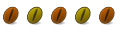





Bookmarks