I was having problems getting my card reader to work as well. I tried upgrading the card reader firmware, installing a newer version of coolkey, pointing to the 64bit shared objects (.so), adding the module directly with modutil, and installing cackey.
I removed the modutil configuration I had added it still crashed. I removed coolkey and the libckyapplet1 and Firefox stopped crashing.
I know this is not a definitive answer, but, for DoD users, I recommend uninstalling coolkey and installing cackey. You will need to go to a system that allows CAC login to download the OS specific package you need from
https://software.forge.mil/sf/frs/do...cac/frs.cackey. If it is impossible for you to access
www.forge.mil, contact your signal support personnel and ask for them to email a current version of cackey to your .mil email address.
Viola! Violin! Cello!



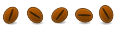
Bookmarks