OK, as expected, when I tried to install the deb it wouldn't saying 'wrong architecture'. So, I unzipped the src and tried to compile. The ./configure failed. I wasn't sure what needed to be installed in order to compile. I have build-essential, but didn't know what else I needed. The config.log is attached.





 Adv Reply
Adv Reply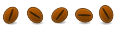





Bookmarks