Hello,
I have 3 physical disk
/dev/sdd - disk were I have Xubuntu 14,04 installed and were MBT/Grub is
/dev/sdc - disk were Windows 7 is installed
/dev/sdb - disk used for Windows 7 data (user data)
I am trying to create in Virtual-box run on Xubuntu a virtual system that will be my Windows 7 system from sdc disk.
As far as I know I have to first create a .vmdk file which will be link to my GRUB and than I will be able to boot a virtual machine from physical ssd.
As far as I know I need to create file using command
VBoxManage internalcommands createrawvmdk -filename
but I have problem with making it. I read the forum, but usual people describe slightly different problems.


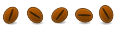

 Adv Reply
Adv Reply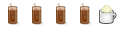


Bookmarks