Thanks Bashing-om
Tried it and it says...
HTML Code:
/usr/bin/startxfce4: Starting x server
(EE)
Fatal server error:
(EE) Server is already active for display 0
IF THE SERVER IS NOLONGER RUNNING REMOVE /tmp/.XO-lock and start again
(EE)
(EE)
Please consult the x-foundation support... blah, blah, blah...
(EE)
Invalid MIT-MAGIC-COOKIE-1 keyxinit: giving up
xinit: unable to connect to X server: Resource temporarily unavailable
xinit: server error
So something must be wrong - again with x-org.conf??????
What next?


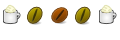

 Adv Reply
Adv Reply


Bookmarks