Hi people,
I was trying to add a new resolution mode to my monitor, but XrandR always fails. These are the steps I follow:
then I copy the result and type$ gtf 1280 768 60
but always says:xrandr --newmode "1280x768_60.00" 80.14 1280 1344 1480 1680 768 769 772 795 -HSync +Vsync
Finally I just can't create another resolution. And yes, my monitor should run in 1280x768.xrandr: Failed to get size of gamma for output default
X Error of failed request: BadName (named color or font does not exist)
Major opcode of failed request: 153 (RANDR)
Minor opcode of failed request: 16 (RRCreateMode)
Serial number of failed request: 19
Current serial number in output stream: 19
Anyone cuold help me please? Thank you very much!




 Adv Reply
Adv Reply

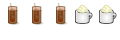

Bookmarks