Hello,
With Lucid I was capable of scanning both with my Epson Perfection 640 U scanner and with my HP-M1120n-MFP network scanner. To get the HP-M1120n to work I had to rename a file which I do not remenber which was. I do not remember where I found the instructions.
I am running HPLIP 3.10.6 with Device Manager 15.0
I did a fresh install of Maverick Beta and I am not able to neither scan with the Epson Perfection scanner nor with the M1120n-MFP. As said, both worked with Lucid. As said I had to rename a file to get the MFP scanner to work.
I include screen shots to this post




 Adv Reply
Adv Reply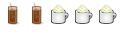





Bookmarks