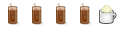

With regards to eternal243's post, I would also like to offer an option for filling in the "model=" parameter. I was browsing an ArchLinux forum and one user recommended using
options snd-hda-intel model=auto
for /etc/modprobe.d/alsa-base.conf
I mention this only because my Lenovo Y510 running 10.04, using model=lenovo nb0763 was giving me subwoofer support but not headphones and with it disabled giving me the opposite and only giving me internal mic support with it disabled, but by using model=auto I have everything at the same time!!!
Just something to try...
Someone please help me fix this problem! I have an Alienware M9750, and ever since Karmic, pulseaudio has screwed up headphone detection (it doesn't, even though the way the speakers sound changes on the laptop) and plays through both the speakers and the headphones all the time. The only solution I've had is to kill pulseaudio and use alsamixer to turn off the speakers. Also of note is the fact that the optical (digital) out and the surround pugs aren't working correctly either.
Here's the obligatory information:
Code:phyrewall@zangetsu:~$ uname -a Linux zangetsu 2.6.32-22-generic #33-Ubuntu SMP Wed Apr 28 13:28:05 UTC 2010 x86_64 GNU/LinuxCode:phyrewall@zangetsu:~$ aplay -l **** List of PLAYBACK Hardware Devices **** card 0: Intel [HDA Intel], device 0: ALC889A Analog [ALC889A Analog] Subdevices: 1/1 Subdevice #0: subdevice #0 card 0: Intel [HDA Intel], device 1: ALC889A Digital [ALC889A Digital] Subdevices: 1/1 Subdevice #0: subdevice #0Code:phyrewall@zangetsu:~$ cat /proc/asound/card0/codec#* | grep CodecCodec: Realtek ALC889A Codec: LSI ID 1040Thanks in advance, this is really bugging me!!Code:phyrewall@zangetsu:~$ lspci | grep Audio 00:1b.0 Audio device: Intel Corporation N10/ICH 7 Family High Definition Audio Controller (rev 02)
Ubuntu Missionary in Germany. Converting M$ Drones one at a time.
OIF Veteran, Disabled American Vet, Veteran of Foreign Wars, American Legionnaire, Father of two Future Ubuntu Users.
Using a Terminal="Applications->Accessories->Terminal"
Open this file for editing:
Insert this line at the bottom:Code:gksudo gedit /etc/modprobe.d/alsa-base.conf
Save. Close. Reboot. Check your levels in alsamixer.Code:options snd-hda-intel model=6stack-dig
Press <F6> to select the correct soundcard.Code:alsamixer
Press <F3> to show playback levels. <F4> selects capture levels [or use <Tab>]
Use the left/right arrow keys to select and up/down arrow keys to change levels. <M> to mute/unmute.
Go to "System ->Preferences ->Sound" and make sure the correct soundcard is default.
figure I'll try my laptop too, why not...
Its an Asus K50IJ.
Here's the info on the sound card:
I have the same problem, the speaker still plays when my headphones are plugged in.Code:myk@mobileOne:/etc/modprobe.d$ aplay -l **** List of PLAYBACK Hardware Devices **** card 0: Intel [HDA Intel], device 0: VT1708S Analog [VT1708S Analog] Subdevices: 2/2 Subdevice #0: subdevice #0 Subdevice #1: subdevice #1 myk@mobileOne:/etc/modprobe.d$ cat /proc/asound/card0/codec#* | grep Codec Codec: VIA VT1708S myk@mobileOne:/etc/modprobe.d$
Need assistance with the correct model setting for alsa, please.
Thanks in advance.
-myk
"Despite millions of dollars of research, Death continues to be Americas number one killer."
Kingdom Computer Solutions
bump
"Despite millions of dollars of research, Death continues to be Americas number one killer."
Kingdom Computer Solutions

I have the same issue. I manually direct output to my headphones to resolve the issue.
Firstly, it's worth pointing out I did not even get a headphone option until I added the correct model to the alsa-base.conf file.
To switch to headphones I go to:
1. system->preferences->sound
2. Then switch to output tab
3. You should see a drop down (connector). Switch it to headphones or analog headphones.
4. When done switch back.
If you don't see a connector drop down you need to correct your model in alsa-base.conf
Hope this helps, George
I get the headphone connector option all the time, it just still continues to play through both. In the process of trial and error now. Tried the obvious "asus-laptop" for mine, but no dice...
"Despite millions of dollars of research, Death continues to be Americas number one killer."
Kingdom Computer Solutions

I would try a few other models. I tried a bunch until one finally worked.

hi,
sorry for replying late, didn't check this forum in days .
Anyway, heres the output I get:
Code:$uname -a Linux user@laptop 2.6.32-22-generic #33-Ubuntu SMP Wed Apr 28 13:27:30 UTC 2010 i686 GNU/LinuxCode:$ aplay -l **** List of PLAYBACK Hardware Devices **** card 0: Intel [HDA Intel], device 0: HDA Generic [HDA Generic] Subdevices: 1/1 Subdevice #0: subdevice #0Laptop Model: Lenovo G560Code:$cat /proc/asound/version Advanced Linux Sound Architecture Driver Version 1.0.21.
Thanks!
Last edited by saiganeshb; June 4th, 2010 at 04:52 AM.
Bookmarks