Re: Installing Ubuntu Netbook Remix on Asus Eee PC 1005P
Yes, I do have Ubuntu 10.04 working fine on my 1005PE.
Two things to get it working are:
1) acpi_osi=Linux (this makes brightness work)
2) compiled wireless drivers so that wireless works
I should be noted: That it works so well that this is my only computer, I use it every day. The battery life is amazing. For long term work, I plug a LCD screen, keyboard and mouse.
That said, the netbook version constantly crashes for me. The programme that has all of the icons becomes unresponsive. I've given up on the Netbook launcher. Instead at the login screen I tell it to login as Gnome, rather that Netbook. Incidentally, the 2D version still crashes... sigh.
At the moment, my favourite version is Ubuntu Mint
http://www.linuxmint.com
Ubuntu 20.04 on Apple Macbook Air
If you don't hear back from me, I forgot to subscribe to the thread, sorry... send me a message, to give me a poke and wake me up.




 Adv Reply
Adv Reply


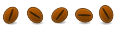


Bookmarks