Can you help me?I have tried all of your steps but I can't get it working. I have a Dell Ispiron 1501 laptop with Ubuntu Jaunty (gnome).
Here is some output:
1. My wireless is called ETH1. ETH0 is my plug in cable
Code:
iwconfig
lo no wireless extensions.
eth1 IEEE 802.11 Nickname:""
Access Point: Not-Associated
Link Quality:5 Signal level:225 Noise level:160
Rx invalid nwid:0 invalid crypt:0 invalid misc:0
eth0 no wireless extensions.
2. I can't set monitor mode
Code:
sudo iwconfig eth1 mode monitor
Error for wireless request "Set Mode" (8B06) :
SET failed on device eth1 ; Invalid argument.
3. My chip is Broadcomm BCM4311
Code:
lspci -vnn | grep 14e4
05:00.0 Network controller [0280]: Broadcom Corporation BCM4311 802.11b/g WLAN [14e4:4311] (rev 01)
08:00.0 Ethernet controller [0200]: Broadcom Corporation BCM4401-B0 100Base-TX [14e4:170c] (rev 02)
4. The kernel seems to have something like B43 in it:
Code:
modinfo b43
filename: /lib/modules/2.6.28-18-generic/kernel/drivers/net/wireless/b43/b43.ko
firmware: FW13
license: GPL
author: Michael Buesch
author: Stefano Brivio
author: Martin Langer
description: Broadcom B43 wireless driver
srcversion: BCF824452D7CCBDF87F17DB
alias: ssb:v4243id0812rev0D*
alias: ssb:v4243id0812rev0B*
alias: ssb:v4243id0812rev0A*
alias: ssb:v4243id0812rev09*
alias: ssb:v4243id0812rev07*
alias: ssb:v4243id0812rev06*
alias: ssb:v4243id0812rev05*
depends: mac80211,ssb,input-polldev,led-class
vermagic: 2.6.28-18-generic SMP mod_unload modversions 586
parm: bad_frames_preempt:enable(1) / disable(0) Bad Frames Preemption (int)
parm: fwpostfix:Postfix for the .fw files to load. (string)
parm: hwpctl:Enable hardware-side power control (default off) (int)
parm: nohwcrypt:Disable hardware encryption. (int)
parm: qos:Enable QOS support (default on) (int)
parm: btcoex:Enable Bluetooth coexistance (default on) (int)
Here is the error in Kismet:
Code:
┌──Sources Warning───────────────────────────────────┐
│Couldn't auto-detect a driver for interface 'eth1, │
│name=Broadcom'. There may be a problem with the │
│device (such as it not existing) or it may use │
│one of the drivers which cannot be auto-detected. │
│ See the README section 'Caveats and quirks for │
│specific drivers' to learn how to configure the │
│specific driver. │
│[ ] Do not show source warnings in the future │
│ [ OK ] │
└────────────────────────────────────────────────────┘
Here is the only thing I changed in /usr/local/etc/kismet.conf
Code:
#
# ncsource=wlan0
# ncsource=wifi0:type=madwifi
# ncsource=wlan0:name=intel,hop=false,channel=11
ncsource=eth1,name=Broadcom




 Adv Reply
Adv Reply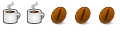




Bookmarks