@alexfish, thanks for the suggestions, but I'm still stuck. I tried the procedure at the thread you mentioned, but NM still tries to connect the UMW190 to a GSM network, even though the device is configured for CDMA.
Could it be that the usb_modeswitch script is flagging the device incorrectly, setting it up to NM as a GSM device? My specific product code isn't in the usb_modeswitch database (so my hardware isn't actually supported), but there is a close match:
Code:
########################################################
# UTStarcom UM185E (distributor "Alltel")
DefaultVendor= 0x106c
DefaultProduct=0x3b06
TargetVendor= 0x106c
TargetProduct= 0x3717
CheckSuccess=20
MessageContent="55534243b82e238c24000000800008ff020000000000000000000000000000"
lsusb identifies my vendor as 0x106c and the device as 0x3b05.
Does the "MessageContent=" line identify the type network and set up strings? Do you have an example of a MessageContent string I could use to dial Verizon over CDMA?
I spent a bit of time on the phone with Verizon Wireless tech support, and they have never heard of APN. Looking at the Service Provider Database on the NetworkManager site, I learned that CDMA networks don't use APN.
Also, I don't understand your answer about resolvconf. You confirmed that installing gnome-ppp will remove resolvconf, but didn't tell me whether that was good or bad for NM. I need NM for wired and wifi connections more than I need mobile broadband, but there are occasions when mobile broadband is the only option.
Here are the results of a couple of information gathering commands:
Code:
$ dmesg | grep -e "modem" -e "tty"
[ 0.001207] console [tty0] enabled
[ 0.960169] 0000:00:03.3: ttyS0 at I/O 0x1830 (irq = 17) is a 16550A
[13992.007142] cdc_acm 2-2:1.0: ttyACM0: USB ACM device
[13992.009585] cdc_acm: v0.26:USB Abstract Control Model driver for USB modems and ISDN adapters
[16192.714060] cdc_acm 2-2:1.0: ttyACM1: USB ACM device
Code:
$ tail -f /var/log/syslog
Apr 23 22:08:19 kwatson-lnx02 modem-manager: Got failure code 100: Unknown error
Apr 23 22:09:20 kwatson-lnx02 NetworkManager: <WARN> stage1_prepare_done(): GSM modem connection failed: (32) Network timeout
Apr 23 22:09:20 kwatson-lnx02 NetworkManager: <info> (ttyACM1): device state change: 4 -> 9 (reason 1)
Apr 23 22:09:20 kwatson-lnx02 NetworkManager: <info> Marking connection 'Verizon Mobile Broadband' invalid.
Apr 23 22:09:20 kwatson-lnx02 NetworkManager: <info> Activation (ttyACM1) failed.
Apr 23 22:09:20 kwatson-lnx02 NetworkManager: <info> (ttyACM1): device state change: 9 -> 3 (reason 0)
Apr 23 22:09:20 kwatson-lnx02 NetworkManager: <info> (ttyACM1): deactivating device (reason: 0).
Apr 23 22:09:20 kwatson-lnx02 NetworkManager: <info> (eth0): writing resolv.conf to /sbin/resolvconf
Apr 23 22:09:20 kwatson-lnx02 NetworkManager: <info> Policy set 'Auto eth0' (eth0) as default for routing and DNS.
Apr 23 22:17:01 kwatson-lnx02 CRON[4503]: (root) CMD ( cd / && run-parts --report /etc/cron.hourly)




 Adv Reply
Adv Reply
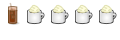



Bookmarks