For awhile now, I've been trying to set two global hotkeys to control my volume level in Banshee. Before anyone comes in here and says to use the Volume Up/Volume Down keybinds in gnome-keybinding-properties, that does not work. That controls the master volume. I'm looking for a global hotkeys that control JUST the application volume.
I've been playing around now, and I think I might have found a way. Since 9.10, Pulseaudio is integrated and the default sound manager. It also allows controlling the application volume level. While changing the volume would be through Pulseaudio and not in the specific application, this would work.
My question is if there's a way to set a keybind to control a specific application's volume within Pulseaudio? Or even a way to set a keybind to the event that happens when a specific application's volume is turned up or down within Pulseaudio.




 Adv Reply
Adv Reply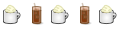


Bookmarks