As it happens, there is a fix for the behavior I presented in my last post.
The problem lies with the OpenAL library included with the official SL viewer; it is quite old, and has limited Pulseaudio support. Removing or renaming the included library -- thus forcing SL to use libopenal 1.8.466, which is included with Ubuntu -- is somewhat of an improvement. Even with this method, issues still exist with the voice client, including increased CPU usage and outgoing voice transmissions having a sped-up "chipmunk" quality to them. From this post, it seems that there was a bug in libopenal 1.8.466 that caused this to happen. It has been fixed in later versions, but they have not been included by default in Ubuntu 9.10.
So, in order to fix the SL issues, we need a newer version of libopenal. Fortunately, this is quite possible by compiling a new version from source provided on the OpenAL website.
First, we need to satisfy dependencies. Type the following command into a terminal:
Code:
$ sudo aptitude install cmake libasound2-dev libpulse-dev
Next, we need to download the latest source release from the OpenAL website. As of this post, it was 1.10.622:
Code:
$ wget http://kcat.strangesoft.net/openal-releases/openal-soft-1.10.622.tar.bz2
Extract the bzipped tar file:
Code:
$ tar xvjf openal-soft-1.10.622.tar.bz2
Change to the build directory you just made:
Code:
$ cd openal-soft-1.10.622/build
Run CMake to configure the makefiles:
Note: At this point, there should be some text here, and at the end should be something like this:
Code:
-- Building OpenAL with support for the following backends:
-- ALSA, OSS, PulseAudio, WaveFile
Make sure that ALSA and PulseAudio show up there. If you didn't, it means you didn't install the dependencies properly; execute the first command of this HOWTO and try again.
After that, make the package:
If all goes well, you should have libopenal.so.1.10.622 in the directory. Rename the old libopenal in the SL viewer directory:
Code:
$ mv /path/to/secondlife/lib/libopenal.so.1 /path/to/secondlife/lib/libopenal.so.1.old
And replace it with the new one:
Code:
$ cp libopenal.so.1.10.622 /path/to/secondlife/lib/libopenal.so.1
You're done!


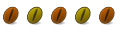

 Adv Reply
Adv Reply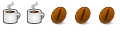




Bookmarks