i have new HP notebook pc dv2-1110us
right know am trying to install ubutnu no matter what i do i can't boot from cd. i know my cd is ok because last month i installed ubuntu on my desktop pc. also tried from the sd card but same error.
first errors
first line says
[ 0.540002] ..MP-BIOS bug: 8254 timer connected to IO-APIC
second line says
[ 2.000028] ata1: softreset failed (device not ready)
second fetal errors say
modprobe: FATAL: Could not load /lib/modules/2.6.28-11-generic/modules.dep: No such file or directory
modprobe: FATAL: Could not load /lib/modules/2.6.28-11-generic/modules.dep: No such file or directory
i browsed by built in shell /lib/modules/2.6.28-11-generic/
and i found modules.dep looks ok i tried cat modules.dep and it gived me tones of directores i thnik it is ok
does someone knows what to do in this case please reply





 Adv Reply
Adv Reply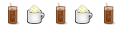




Bookmarks