I installed tvtime, and wanted to watch TV over my Pinnacle PCTV 150e USB device.
Now it doesn't work when i start tvtime.
I figured this is because tvtime looks at /dev/video0, and there is my integrated Chicony webcam.
so i started it with: tvtime --device /dev/video1
Now I have the pictures,, but I don't have any sound...
I read somewhare that you need to press the right arrow to increase the volume, and when I did so, I saw "volume 0", but pressing the right arrow repeatedly or staying on it does not increase the volume...
What is wrong?
(volume is on, i can listen to music using vlc or totem or mplayer)
Here a listing for my devices:
Code::~# lsusb Bus 006 Device 005: ID 2304:0208 Pinnacle Systems, Inc. [hex] Pinnacle Studio PCTV USB2 Bus 006 Device 003: ID 04f2:b008 Chicony Electronics Co., Ltd Bus 006 Device 001: ID 0000:0000 Bus 005 Device 001: ID 0000:0000 Bus 004 Device 001: ID 0000:0000 Bus 003 Device 001: ID 0000:0000 Bus 002 Device 001: ID 0000:0000 Bus 001 Device 001: ID 0000:0000 :~# ls /dev/vid* /dev/video0 /dev/video1 :~# ls /dev/dsp* /dev/dsp /dev/dsp2 :/dev# ls audio ptybf ptyqd ptyvb ram3 tty58 ttye4 ttyse ttyxc audio2 ptyc0 ptyqe ptyvc ram4 tty59 ttye5 ttysf ttyxd bus ptyc1 ptyqf ptyvd ram5 tty6 ttye6 ttyt0 ttyxe cdrom ptyc2 ptyr0 ptyve ram6 tty60 ttye7 ttyt1 ttyxf cdrw ptyc3 ptyr1 ptyvf ram7 tty61 ttye8 ttyt2 ttyy0 console ptyc4 ptyr2 ptyw0 ram8 tty62 ttye9 ttyt3 ttyy1 core ptyc5 ptyr3 ptyw1 ram9 tty63 ttyea ttyt4 ttyy2 disk ptyc6 ptyr4 ptyw2 random tty7 ttyeb ttyt5 ttyy3 dri ptyc7 ptyr5 ptyw3 rtc tty8 ttyec ttyt6 ttyy4 dsp ptyc8 ptyr6 ptyw4 sda tty9 ttyed ttyt7 ttyy5 dsp2 ptyc9 ptyr7 ptyw5 sda1 ttya0 ttyee ttyt8 ttyy6 dvd ptyca ptyr8 ptyw6 sda2 ttya1 ttyef ttyt9 ttyy7 dvdrw ptycb ptyr9 ptyw7 sda3 ttya2 ttyp0 ttyta ttyy8 fd ptycc ptyra ptyw8 sequencer ttya3 ttyp1 ttytb ttyy9 full ptycd ptyrb ptyw9 sequencer2 ttya4 ttyp2 ttytc ttyya fuse ptyce ptyrc ptywa sg0 ttya5 ttyp3 ttytd ttyyb hda ptycf ptyrd ptywb shm ttya6 ttyp4 ttyte ttyyc hpet ptyd0 ptyre ptywc snapshot ttya7 ttyp5 ttytf ttyyd initctl ptyd1 ptyrf ptywd snd ttya8 ttyp6 ttyu0 ttyye input ptyd2 ptys0 ptywe sndstat ttya9 ttyp7 ttyu1 ttyyf kmem ptyd3 ptys1 ptywf stderr ttyaa ttyp8 ttyu2 ttyz0 kmsg ptyd4 ptys2 ptyx0 stdin ttyab ttyp9 ttyu3 ttyz1 log ptyd5 ptys3 ptyx1 stdout ttyac ttypa ttyu4 ttyz2 loop0 ptyd6 ptys4 ptyx2 tty ttyad ttypb ttyu5 ttyz3 loop1 ptyd7 ptys5 ptyx3 tty0 ttyae ttypc ttyu6 ttyz4 loop2 ptyd8 ptys6 ptyx4 tty1 ttyaf ttypd ttyu7 ttyz5 loop3 ptyd9 ptys7 ptyx5 tty10 ttyb0 ttype ttyu8 ttyz6 loop4 ptyda ptys8 ptyx6 tty11 ttyb1 ttypf ttyu9 ttyz7 loop5 ptydb ptys9 ptyx7 tty12 ttyb2 ttyq0 ttyua ttyz8 loop6 ptydc ptysa ptyx8 tty13 ttyb3 ttyq1 ttyub ttyz9 loop7 ptydd ptysb ptyx9 tty14 ttyb4 ttyq2 ttyuc ttyza MAKEDEV ptyde ptysc ptyxa tty15 ttyb5 ttyq3 ttyud ttyzb mcelog ptydf ptysd ptyxb tty16 ttyb6 ttyq4 ttyue ttyzc mem ptye0 ptyse ptyxc tty17 ttyb7 ttyq5 ttyuf ttyzd mixer ptye1 ptysf ptyxd tty18 ttyb8 ttyq6 ttyv0 ttyze mixer1 ptye2 ptyt0 ptyxe tty19 ttyb9 ttyq7 ttyv1 ttyzf mixer2 ptye3 ptyt1 ptyxf tty2 ttyba ttyq8 ttyv2 urandom net ptye4 ptyt2 ptyy0 tty20 ttybb ttyq9 ttyv3 usbdev1.1_ep00 null ptye5 ptyt3 ptyy1 tty21 ttybc ttyqa ttyv4 usbdev1.1_ep81 nvidia0 ptye6 ptyt4 ptyy2 tty22 ttybd ttyqb ttyv5 usbdev2.1_ep00 nvidiactl ptye7 ptyt5 ptyy3 tty23 ttybe ttyqc ttyv6 usbdev2.1_ep81 oldmem ptye8 ptyt6 ptyy4 tty24 ttybf ttyqd ttyv7 usbdev3.1_ep00 port ptye9 ptyt7 ptyy5 tty25 ttyc0 ttyqe ttyv8 usbdev3.1_ep81 ppp ptyea ptyt8 ptyy6 tty26 ttyc1 ttyqf ttyv9 usbdev4.1_ep00 psaux ptyeb ptyt9 ptyy7 tty27 ttyc2 ttyr0 ttyva usbdev4.1_ep81 ptmx ptyec ptyta ptyy8 tty28 ttyc3 ttyr1 ttyvb usbdev5.1_ep00 pts ptyed ptytb ptyy9 tty29 ttyc4 ttyr2 ttyvc usbdev5.1_ep81 ptya0 ptyee ptytc ptyya tty3 ttyc5 ttyr3 ttyvd usbdev6.1_ep00 ptya1 ptyef ptytd ptyyb tty30 ttyc6 ttyr4 ttyve usbdev6.1_ep81 ptya2 ptyp0 ptyte ptyyc tty31 ttyc7 ttyr5 ttyvf usbdev6.3_ep00 ptya3 ptyp1 ptytf ptyyd tty32 ttyc8 ttyr6 ttyw0 usbdev6.3_ep83 ptya4 ptyp2 ptyu0 ptyye tty33 ttyc9 ttyr7 ttyw1 usbdev6.5_ep00 ptya5 ptyp3 ptyu1 ptyyf tty34 ttyca ttyr8 ttyw2 usbdev6.5_ep81 ptya6 ptyp4 ptyu2 ptyz0 tty35 ttycb ttyr9 ttyw3 usbdev6.5_ep82 ptya7 ptyp5 ptyu3 ptyz1 tty36 ttycc ttyra ttyw4 usbdev6.5_ep84 ptya8 ptyp6 ptyu4 ptyz2 tty37 ttycd ttyrb ttyw5 vbi0 ptya9 ptyp7 ptyu5 ptyz3 tty38 ttyce ttyrc ttyw6 vcs ptyaa ptyp8 ptyu6 ptyz4 tty39 ttycf ttyrd ttyw7 vcs1 ptyab ptyp9 ptyu7 ptyz5 tty4 ttyd0 ttyre ttyw8 vcs2 ptyac ptypa ptyu8 ptyz6 tty40 ttyd1 ttyrf ttyw9 vcs3 ptyad ptypb ptyu9 ptyz7 tty41 ttyd2 ttys0 ttywa vcs4 ptyae ptypc ptyua ptyz8 tty42 ttyd3 ttyS0 ttywb vcs5 ptyaf ptypd ptyub ptyz9 tty43 ttyd4 ttys1 ttywc vcs6 ptyb0 ptype ptyuc ptyza tty44 ttyd5 ttyS1 ttywd vcs7 ptyb1 ptypf ptyud ptyzb tty45 ttyd6 ttys2 ttywe vcs8 ptyb2 ptyq0 ptyue ptyzc tty46 ttyd7 ttyS2 ttywf vcsa ptyb3 ptyq1 ptyuf ptyzd tty47 ttyd8 ttys3 ttyx0 vcsa1 ptyb4 ptyq2 ptyv0 ptyze tty48 ttyd9 ttyS3 ttyx1 vcsa2 ptyb5 ptyq3 ptyv1 ptyzf tty49 ttyda ttys4 ttyx2 vcsa3 ptyb6 ptyq4 ptyv2 ram0 tty5 ttydb ttys5 ttyx3 vcsa4 ptyb7 ptyq5 ptyv3 ram1 tty50 ttydc ttys6 ttyx4 vcsa5 ptyb8 ptyq6 ptyv4 ram10 tty51 ttydd ttys7 ttyx5 vcsa6 ptyb9 ptyq7 ptyv5 ram11 tty52 ttyde ttys8 ttyx6 vcsa7 ptyba ptyq8 ptyv6 ram12 tty53 ttydf ttys9 ttyx7 vcsa8 ptybb ptyq9 ptyv7 ram13 tty54 ttye0 ttysa ttyx8 video0 ptybc ptyqa ptyv8 ram14 tty55 ttye1 ttysb ttyx9 video1 ptybd ptyqb ptyv9 ram15 tty56 ttye2 ttysc ttyxa xconsole ptybe ptyqc ptyva ram2 tty57 ttye3 ttysd ttyxb zero :~# cat /proc/asound/cards 0 [SB ]: HDA-Intel - HDA ATI SB HDA ATI SB at 0xf8600000 irq 16 1 [HDMI ]: HDA-Intel - HDA ATI HDMI HDA ATI HDMI at 0xf8010000 irq 19 2 [PAL ]: USB-Audio - PCTV USB2 PAL Pinnacle Systems GmbH PCTV USB2 PAL at usb-0000:00:13.5-2, high speed


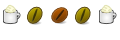

 Adv Reply
Adv Reply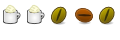





Bookmarks