I am looking at being able to verify if computer boot sector, software, firmware has been tampered with. I am aware of Heads, which is limited to a few computers, and requires taking apart computer, using an external hardware flasher. Perhaps get at accomplished the first two. verify boot sector, software has not been tampered with. Similar to anti-evil maid, trench boot?? I see software tripwire. that the later versions of Ubuntu will have such a program to integrate to TPM 2.x. Possibly one could use the proxy TPM for testing?




 Adv Reply
Adv Reply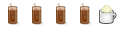

Bookmarks