Ok
so after install several different versions of ubuntu on my ibook g4 I finally got xubuntu jaunty up and running. the problem is it wont update anything
when i run sudo apt-get update it fails to fetch anything from the repos. also when i go to
aplications software sources it wont let me check the important security updates tab at all.
I installed ubuntu hardy on my g4 powermac and that runs just fine but it doesn't work correctly on my ibook so i would really like to stick with jaunty but i cant seem to find a solution.
here is my sources.list
# deb cdrom:[Xubuntu 9.04 _Jaunty Jackalope_ - Release powerpc (20090423)]/ jaunty main
# See http://help.ubuntu.com/community/UpgradeNotes for how to upgrade to
# newer versions of the distribution.
deb http://ports.ubuntu.com/ jaunty main restricted
deb-src http://ports.ubuntu.com/ jaunty main restricted
## Major bug fix updates produced after the final release of the
## distribution.
deb http://ports.ubuntu.com/ jaunty-updates main restricted
deb-src http://ports.ubuntu.com/ jaunty-updates main restricted
## N.B. software from this repository is ENTIRELY UNSUPPORTED by the Ubuntu
## team. Also, please note that software in universe WILL NOT receive any
## review or updates from the Ubuntu security team.
deb http://ports.ubuntu.com/ jaunty universe
deb-src http://ports.ubuntu.com/ jaunty universe
deb http://ports.ubuntu.com/ jaunty-updates universe
deb-src http://ports.ubuntu.com/ jaunty-updates universe
## N.B. software from this repository is ENTIRELY UNSUPPORTED by the Ubuntu
## team, and may not be under a free licence. Please satisfy yourself as to
## your rights to use the software. Also, please note that software in
## multiverse WILL NOT receive any review or updates from the Ubuntu
## security team.
deb http://ports.ubuntu.com/ jaunty multiverse
deb-src http://ports.ubuntu.com/ jaunty multiverse
deb http://ports.ubuntu.com/ jaunty-updates multiverse
deb-src http://ports.ubuntu.com/ jaunty-updates multiverse
## Uncomment the following two lines to add software from the 'backports'
## repository.
## N.B. software from this repository may not have been tested as
## extensively as that contained in the main release, although it includes
## newer versions of some applications which may provide useful features.
## Also, please note that software in backports WILL NOT receive any review
## or updates from the Ubuntu security team.
# deb http://ports.ubuntu.com/ubuntu-ports/ jaunty-backports main restricted universe multiverse
# deb-src http://archive.ubuntu.com/ubuntu jaunty-backports main restricted universe multiverse
## Uncomment the following two lines to add software from Canonical's
## 'partner' repository.
## This software is not part of Ubuntu, but is offered by Canonical and the
## respective vendors as a service to Ubuntu users.
deb http://archive.canonical.com/ubuntu jaunty partner
deb-src http://archive.canonical.com/ubuntu jaunty partner
deb http://ports.ubuntu.com/ jaunty-security restricted main
deb-src http://ports.ubuntu.com/ jaunty-security main restricted
deb http://ports.ubuntu.com/ jaunty-security universe
deb-src http://ports.ubuntu.com/ jaunty-security universe
deb http://ports.ubuntu.com/ jaunty-security multiverse
deb http://ports.ubuntu.com/ jaunty-backports restricted main multiverse universe
deb-src http://ports.ubuntu.com/ jaunty-security multiverse
deb http://ports.ubuntu.com/ubuntu-ports/ jaunty-security main restricted
deb http://ports.ubuntu.com/ubuntu-ports/ jaunty-updates main restricted
deb http://ports.ubuntu.com/ jaunty main universe restricted multiverse
deb-src http://ports.ubuntu.com/ jaunty universe main multiverse restricted
deb http://ports.ubuntu.com/ jaunty-security universe main multiverse restricted
deb-src http://ports.ubuntu.com/ jaunty-security universe main multiverse restricted
deb http://ports.ubuntu.com/ jaunty-updates universe main multiverse restricted
deb-src http://ports.ubuntu.com/ jaunty-updates universe main multiverse restricted
deb http://ports.ubuntu.com/ jaunty-proposed universe main multiverse restricted
deb-src http://ports.ubuntu.com/ jaunty-proposed universe main multiverse restricted
deb http://ports.ubuntu.com/ jaunty-backports universe main multiverse restricted
deb-src http://ports.ubuntu.com/ jaunty-backports universe main multiverse restricted
also is it possible that my authentication keys are wrong and if so where would i find the correct ones.
this is what i get when i run sudo apt-get update
Err http://us.archive.ubuntu.com jaunty/main Packages
404 Not Found [IP: 91.189.88.31 80]
Err http://us.archive.ubuntu.com jaunty/restricted Packages
404 Not Found [IP: 91.189.88.31 80]
Ign http://us.archive.ubuntu.com jaunty-updates/restricted Packages
Ign http://us.archive.ubuntu.com jaunty-updates/main Packages
Ign http://us.archive.ubuntu.com jaunty-updates/multiverse Packages
Ign http://us.archive.ubuntu.com jaunty-updates/universe Packages
Err http://us.archive.ubuntu.com jaunty/universe Packages
404 Not Found [IP: 91.189.88.31 80]
Err http://us.archive.ubuntu.com jaunty/multiverse Packages
404 Not Found [IP: 91.189.88.31 80]
Err http://us.archive.ubuntu.com jaunty-backports/restricted Packages
404 Not Found [IP: 91.189.88.31 80]
Err http://us.archive.ubuntu.com jaunty-backports/main Packages
404 Not Found [IP: 91.189.88.31 80]
Err http://us.archive.ubuntu.com jaunty-backports/multiverse Packages
404 Not Found [IP: 91.189.88.31 80]
Err http://us.archive.ubuntu.com jaunty-backports/universe Packages
404 Not Found [IP: 91.189.88.31 80]
Err http://us.archive.ubuntu.com jaunty-security/main Packages
404 Not Found [IP: 91.189.88.31 80]
Err http://us.archive.ubuntu.com jaunty-security/restricted Packages
404 Not Found [IP: 91.189.88.31 80]
Err http://us.archive.ubuntu.com jaunty-updates/restricted Packages
404 Not Found [IP: 91.189.88.31 80]
Err http://us.archive.ubuntu.com jaunty-updates/main Packages
404 Not Found [IP: 91.189.88.31 80]
Err http://us.archive.ubuntu.com jaunty-updates/multiverse Packages
404 Not Found [IP: 91.189.88.31 80]
Err http://us.archive.ubuntu.com jaunty-updates/universe Packages
404 Not Found [IP: 91.189.88.31 80]
Fetched 3307kB in 11s (292kB/s)
W: Failed to fetch http://ports.ubuntu.com/dists/jaunty...werpc/Packages 404 Not Found
W: Failed to fetch http://ports.ubuntu.com/dists/jaunty...werpc/Packages 404 Not Found
W: Failed to fetch http://ports.ubuntu.com/dists/jaunty...werpc/Packages 404 Not Found
W: Failed to fetch http://ports.ubuntu.com/dists/jaunty...werpc/Packages 404 Not Found
W: Failed to fetch http://us.archive.ubuntu.com/ubuntu/...werpc/Packages 404 Not Found [IP: 91.189.88.31 80]
W: Failed to fetch http://us.archive.ubuntu.com/ubuntu/...werpc/Packages 404 Not Found [IP: 91.189.88.31 80]
W: Failed to fetch http://us.archive.ubuntu.com/ubuntu/...werpc/Packages 404 Not Found [IP: 91.189.88.31 80]
W: Failed to fetch http://us.archive.ubuntu.com/ubuntu/...werpc/Packages 404 Not Found [IP: 91.189.88.31 80]
W: Failed to fetch http://us.archive.ubuntu.com/ubuntu/...werpc/Packages 404 Not Found [IP: 91.189.88.31 80]
W: Failed to fetch http://us.archive.ubuntu.com/ubuntu/...werpc/Packages 404 Not Found [IP: 91.189.88.31 80]
W: Failed to fetch http://us.archive.ubuntu.com/ubuntu/...werpc/Packages 404 Not Found [IP: 91.189.88.31 80]
W: Failed to fetch http://us.archive.ubuntu.com/ubuntu/...werpc/Packages 404 Not Found [IP: 91.189.88.31 80]
W: Failed to fetch http://us.archive.ubuntu.com/ubuntu/...werpc/Packages 404 Not Found [IP: 91.189.88.31 80]
W: Failed to fetch http://us.archive.ubuntu.com/ubuntu/...werpc/Packages 404 Not Found [IP: 91.189.88.31 80]
W: Failed to fetch http://us.archive.ubuntu.com/ubuntu/...werpc/Packages 404 Not Found [IP: 91.189.88.31 80]
W: Failed to fetch http://us.archive.ubuntu.com/ubuntu/...werpc/Packages 404 Not Found [IP: 91.189.88.31 80]
W: Failed to fetch http://us.archive.ubuntu.com/ubuntu/...werpc/Packages 404 Not Found [IP: 91.189.88.31 80]
W: Failed to fetch http://us.archive.ubuntu.com/ubuntu/...werpc/Packages 404 Not Found [IP: 91.189.88.31 80]




 Adv Reply
Adv Reply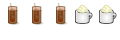



Bookmarks