
Originally Posted by
AM_SOS

thanks for the clarification Morbius 1 ! frankly, i liked the password protection features of ubuntu which were minimal at best, and required only for key processes. so while i hated the UAC in vista and switched it off at the first opportunity, i was pretty much ok with ubuntu prompting me for PW's once in a while. i think ubuntu's general password protection was well implemented.
I don't know much about Vista's UAC, but policykit and sudo are not only well implemented but highly configurable tools. 
If you want to (re-)enable the password authentication for mounting/unmounting/checking internal partitions, then edit the com.ubuntu.desktop.pkla file:
Code:
gksu gedit /var/lib/polkit-1/localauthority/10-vendor.d/com.ubuntu.desktop.pkla
and comment out the section which allows admin users to mount/unmount/check partitions without a password:
Code:
#[Mounting, checking, etc. of internal drives]
#Identity=unix-group:admin
#Action=org.freedesktop.udisks.filesystem-*;org.freedesktop.udisks.drive-ata-smart*
#ResultActive=yes
[Change CPU Frequency scaling]
Identity=unix-group:admin
Action=org.gnome.cpufreqselector
ResultActive=yes
[Setting the clock]
Identity=unix-group:admin
Action=org.gnome.clockapplet.mechanism.*
ResultActive=yes
If you want to enable password authentication for external partitions as well, then instead of commenting out the section replace the ResultActive=yes by ResultActive=auth_admin_keep.
policykit is under development, it doesn't include a GUI configuration tool for the time being.




 Adv Reply
Adv Reply
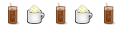


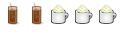

Bookmarks