Code:
fbcon 39270 71 - Live 0xffffffffa0276000
tileblit 2487 1 fbcon, Live 0xffffffffa0270000
font 8053 1 fbcon, Live 0xffffffffa0269000
bitblit 5811 1 fbcon, Live 0xffffffffa0262000
softcursor 1565 1 bitblit, Live 0xffffffffa0155000
nouveau 515131 2 - Live 0xffffffffa01cf000
ttm 60815 1 nouveau, Live 0xffffffffa01b5000
drm_kms_helper 30742 1 nouveau, Live 0xffffffffa01a6000
drm 198770 4 nouveau,ttm,drm_kms_helper, Live 0xffffffffa0161000
i2c_algo_bit 6024 1 nouveau, Live 0xffffffffa014e000
binfmt_misc 7960 1 - Live 0xffffffffa00cb000
snd_mpu401 6875 0 - Live 0xffffffffa0081000
snd_mpu401_uart 6857 1 snd_mpu401, Live 0xffffffffa005a000
snd_seq_dummy 1782 0 - Live 0xffffffffa009f000
snd_intel8x0 31155 3 - Live 0xffffffffa0157000
snd_ac97_codec 125394 1 snd_intel8x0, Live 0xffffffffa012d000
ac97_bus 1450 1 snd_ac97_codec, Live 0xffffffffa0079000
snd_pcm_oss 41394 0 - Live 0xffffffffa0120000
snd_seq_oss 31219 0 - Live 0xffffffffa0116000
snd_mixer_oss 16299 1 snd_pcm_oss, Live 0xffffffffa004f000
snd_seq_midi 5829 0 - Live 0xffffffffa0062000
snd_pcm 87850 4 snd_intel8x0,snd_ac97_codec,snd_pcm_oss, Live 0xffffffffa00fe000
snd_rawmidi 23388 2 snd_mpu401_uart,snd_seq_midi, Live 0xffffffffa00f6000
snd_seq_midi_event 7267 2 snd_seq_oss,snd_seq_midi, Live 0xffffffffa003f000
snd_seq 57417 6 snd_seq_dummy,snd_seq_oss,snd_seq_midi,snd_seq_midi_event, Live 0xffffffffa00e5000
snd_timer 23553 2 snd_pcm,snd_seq, Live 0xffffffffa0092000
snd_seq_device 6824 5 snd_seq_dummy,snd_seq_oss,snd_seq_midi,snd_rawmidi,snd_seq, Live 0xffffffffa0035000
ppdev 6375 0 - Live 0xffffffffa0021000
ns558 3704 0 - Live 0xffffffffa0017000
gameport 10966 2 ns558, Live 0xffffffffa0012000
snd 70978 17 snd_mpu401,snd_mpu401_uart,snd_intel8x0,snd_ac97_codec,snd_pcm_oss,snd_seq_oss,snd_mixer_oss,snd_pcm,snd_rawmidi,snd_seq,snd_timer,snd_seq_device, Live 0xffffffffa00d1000
psmouse 64608 0 - Live 0xffffffffa00b9000
serio_raw 4918 0 - Live 0xffffffffa00b2000
parport_pc 29958 1 - Live 0xffffffffa00a2000
asus_atk0110 10033 0 - Live 0xffffffffa009a000
edac_core 45423 0 - Live 0xffffffffa0084000
edac_mce_amd 9214 0 - Live 0xffffffffa007c000
k8temp 3912 0 - Live 0xffffffffa0076000
soundcore 8052 1 snd, Live 0xffffffffa006e000
snd_page_alloc 8500 2 snd_intel8x0,snd_pcm, Live 0xffffffffa0065000
i2c_nforce2 6099 0 - Live 0xffffffffa005e000
lp 9336 0 - Live 0xffffffffa0055000
parport 37160 3 ppdev,parport_pc,lp, Live 0xffffffffa0043000
pata_amd 11962 0 - Live 0xffffffffa003a000
forcedeth 55592 0 - Live 0xffffffffa0025000
sata_nv 23778 2 - Live 0xffffffffa0019000
floppy 63156 0 - Live 0xffffffffa0000000
Solution:



 Adv Reply
Adv Reply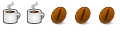

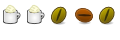


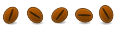

Bookmarks