I did have to correct the --,s in my original post, sorry about that. It's good to go now!
If you tried it before I corrected it and now it says "already mounted" then run:
And continue with:Code:sudo mount --bind /dev /mnt/dev && sudo mount --bind /proc /mnt/proc && sudo chroot /mnt
Code:grub-install /dev/sdaCode:exitSorry for the typosCode:sudo umount /mnt/dev && sudo umount /mnt/proc && sudo umount /mnt


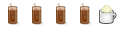

 Adv Reply
Adv Reply




Bookmarks