# we only care about block devices
ACTION!="add|change", GOTO="hide_partitions_end"
SUBSYSTEM!="block", GOTO="hide_partitions_end"
KERNEL=="loop*|ram*", GOTO="hide_partitions_end"
################################################## ############################
# Partitions which desktops should not display
ENV{ID_FS_TYPE}=="ntfs|vfat", \
ENV{ID_FS_LABEL}=="VISTA|HP_TOOLS", \
ENV{DKD_PRESENTATION_HIDE}="1"
################################################## ############################
LABEL="hide_partitions_end"
Cheers guys!




 Adv Reply
Adv Reply

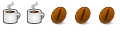

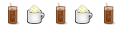

Bookmarks